Backstitch and outlining in WinStitch
by Katya
(CA, USA)
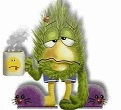
Happiness fairy
Hello, Carol,
I have purchased a Winstitch software yesterday and am now trying to work on my first chart. - the Happiness Fairy. I seem to be having trouble with backstitch (outlining) - I need an outline in the oval shape. I choose the "backstitch" option, but as soon as I select "oval or circle" option it goes back to reguar stitches (cross stitch).
I appreciate any advice or suggestion you can give me.
Thank you so very much! Your story has become my inspiration.
Katya
Carol responds...
The shape tools provided in WinStitch and MacStitch are designed for use with cross stitch, Katya.
If I need a backstitch outlined shape, I first pick a contrasting color thread, and pick the shape I want from the drop down list.
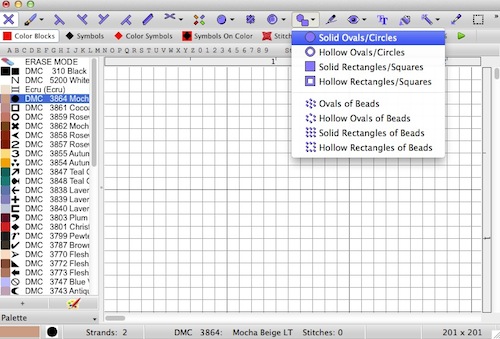
Then I draw the shape to the size I want, where I want to place it.
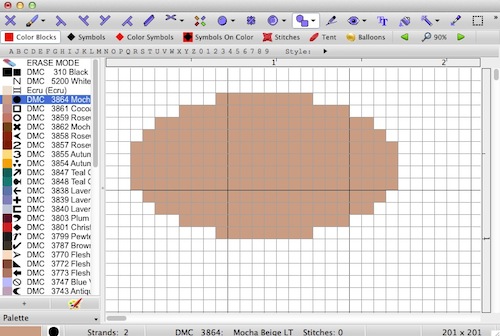
Next, I choose my outlining color from the palette and click on the magic wand icon in the toolbar. From the drop-down list, I chose Automatic Outline.
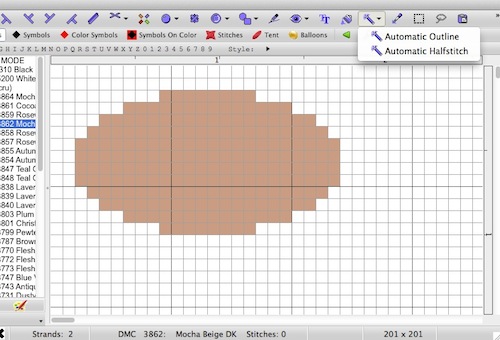
By moving the cursor across to somewhere inside the shape I drew, I can click the mouse and that shape is automatically outlined for me.
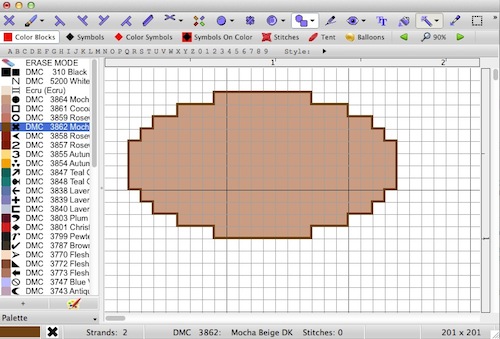
If I do not want the colored cross stitches in the final design, I can delete them, leaving a backstitched oval or circle on my screen.
I hope this helps.
Regards,
Carol
P.S. The screen captures were done in MacStitch, but the principles are the same for both this and the WinStitch version of the program.
Comments for Backstitch and outlining in WinStitch
|
||
|
||
|
||
|
||
Stay connected between projects
If you’d like occasional updates from my embroidery room, including new patterns, gentle tips, and little things I think you might enjoy, you’re warmly invited to join the Stitchin’ Times newsletter.