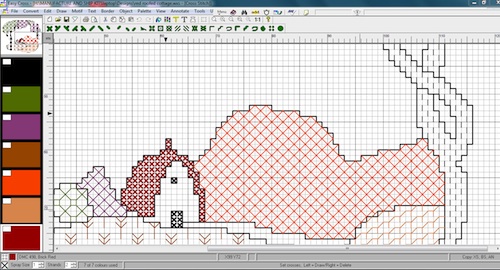Why use a computer for
designing cross stitch and blackwork?
If you haven't tried designing cross stitch or blackwork on a computer yet, you are in for a treat.
Perhaps you want to start your own needlework business, or maybe you just want to adapt some of the patterns you have bought.
If you already have a computer why not have a go at designing cross stitch on it?
Graph paper and coloured pencils may have got you started on the road of cross stitch design, just as they did for me, but the computer can be a useful tool.
I am not an advocate of letting the computer do ALL the work. Scanning in a photo and asking the computer to convert it into a design for you is possible, but the results may not be what you would wish to stitch. They have a tendency to turn out very large and generally use so many colours that you would need tons of room to store your threads.
However, there are many benefits to using a computer for designing cross stitch and other counted needlework techniques.
The Undo button
Wouldn't it be nice if real life had an undo button? If something went wrong or you didn't like the way it was turning out, it would be great to turn back the clock and give it another go. Of course this isn't possible, but that little undo button can be really useful when designing.
On paper, a mistake can sometimes be erased or a new piece of paper can be glued on top, but it inevitably means redrawing the incorrect section of your design. On the computer just a quick click on the undo button and you are back to where you want to be. Then you can try that leaf in different colour or position, time and time again.
Designing cross stitch borders
Designing cross stitch borders can be speeded up tremendously by using cross stitch software. Drawing one motif, then using the computer to copy and paste it to form the border is much quicker than having to draw each one by hand.
I remember the frustration of drawing little trees down one side of a sampler and then finding they didn't match up at the top. I should have left four squares in between each one not three.
Keeping with a border theme, have you tried holding a mirror in one hand and drawing a mirror image of a motif with the other? Again, easy to do when designing cross stitch on the computer.
Adding text to a design
Do you add text to your designs? A short quote or verse, or even just your signature?
I used to draw them on a separate slip of paper so that I could see how much space the words took up before positioning them on the main design. All that counting to find the middle of both sheets so that I glued it in the right place.
Just pick it up and move it on the computer and you can even ask the program to centre everything for you automatically.
Blackwork fill patterns
Have you ever tried designing blackwork?
Filling an area with a blackwork fill pattern can take as long to draw as it does to actually stitch it!
Some programs allows you to save a section of a fill as a pattern and then at a click of a mouse button you can fill any shaped area perfectly.
This feature has personally saved me many hours! Of course not every fill pattern looks right in a certain place so that undo button is useful once again, enabling you to try different patterns until you are happy.
Viewing your finished design
How about once your design is complete and you are ready to stitch it? If you have drawn it on paper you will have to guess how much thread to buy.
Cross stitch software will give you an idea of how much you will need. It will also show you a representation of how the finished project will look. Don't like it on cream? Try it on blue fabric. That's better.
Eyesight not as good as it once was? If your design is on the computer you can print it out large enough to follow easily. You can also ask the computer to pick suitable symbols so that the dark colours are represented with dark symbols.
I'll finish by saying that since I started using a computer for designing cross stitch I haven't touched a piece of graph paper or a glue stick.